Configuring Incoming Notifications
Notifications from smartphone applications and the smartphone’s remaining battery can be displayed on the smart computer.
Important
• Cateye Cycling notification settings are applied to applications enabled in the smartphone's notification settings.
• Email notifications are shown for e-mail accounts registered in the smartphone settings.
![]()
Only incoming notifications for e-mail addresses registered through [Phone] and [Add Account] will be displayed.
When an incoming notification is received, the display will not show the app name or the name of the sender.
Changing settings on an iPhone• Low Battery Notification
When the smartphone battery reaches a specified amount, ![]() (remaining smartphone battery) flashes on the smart computer. • Phone / Email:
(remaining smartphone battery) flashes on the smart computer. • Phone / Email:
When a notification arrives, [Phone] or [Mail] flashes on the smart computer’s screen, with an audible alarm. After the notification closes, ![]() /
/ ![]() (incoming call/email notification icon) will flash.*1: It is necessary to configure email account settings to receive incoming notification.
(incoming call/email notification icon) will flash.*1: It is necessary to configure email account settings to receive incoming notification.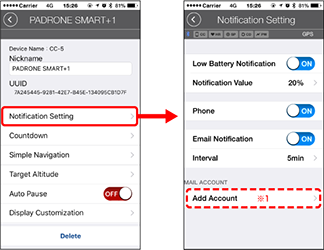 SmartphoneTap
SmartphoneTap ![]() (MENU) > [Device] > [Smart computer name], and then follow the procedure below.1. Tap [Notification Setting].
(MENU) > [Device] > [Smart computer name], and then follow the procedure below.1. Tap [Notification Setting].
Smartphone
Tap ![]() (MENU) > [Device] > [Smart computer name], and then follow the procedure below.
(MENU) > [Device] > [Smart computer name], and then follow the procedure below.
1. Tap [Notification Setting].
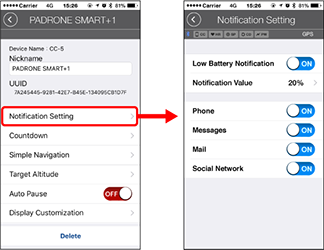
• Low Battery Notification
When the smartphone battery reaches a specified amount, ![]() (remaining smartphone battery) flashes on the smart computer.
(remaining smartphone battery) flashes on the smart computer.
• Phone / Messages / Email / Social Network
When a notification arrives, [Application name] and [Contact name] (alphabetical), or [Phone number] or [Email address] flashes on the smart computer’s screen, with an audible alarm.
 BEEP! BEEP! BEEP!
BEEP! BEEP! BEEP!
* Contact name registered with non-alphabet characters will be displayed as “Other”.
After the notification closes, ![]() /
/ ![]() /
/ ![]() (incoming notification icon) and the notification count will flash.
(incoming notification icon) and the notification count will flash.

* The incoming notification icons and count cannot be displayed when screen customization is set to display 8 screen segments.
* The incoming notification icons and count are reset when measurement is paused, reset, or finished.
Copyright © 2018 CATEYE Co,.Ltd.

