Designating a goal
The following explains how to designate a goal in simple navigation.
Smartphone
Tap ![]() (MENU) > [Device] > [Smart computer name], and then follow the procedure below.
(MENU) > [Device] > [Smart computer name], and then follow the procedure below.
1. Tap [Simple Navigation].
Under [Simple Navigation], there are four methods for designating a goal.
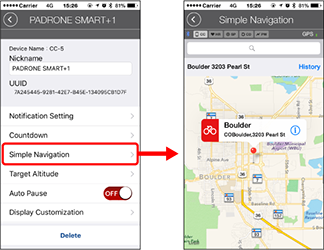
• Enter the address:
Enter an address in the search field.
• Select from a map:
Swipe the map to move the location, and long-press to confirm.
• Select from an iPhone contact:
Tap [History] > [Select from Contacts] to select a goal from the addresses of your registered contacts.
• Select from history:
Tap [History] to select a goal from the history list.
Copyright © 2018 CATEYE Co,.Ltd.

