Tela do Ciclocomputador Smart
Os segmentos de tela e funções a serem exibidos na tela de medição podem ser atribuídos através da personalização da tela.
A seguinte tela explica sobre a exibição personalizável, usando a tela padrão como exemplo.
* Toque para exibir uma explicação. Toque novamente para fechar a janela.
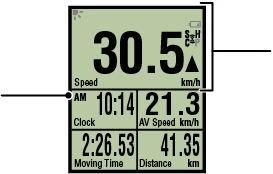
Explanation of icons:
![]() (Night Mode)
(Night Mode)
Turns on when the Night Mode setting is ON.
* The Night Mode settings can be accessed by tapping ![]() (MENU) > [Device] > [Smart computer name].
(MENU) > [Device] > [Smart computer name].
![]() (Smart computer battery alarm)
(Smart computer battery alarm)
Flashes when the smart computer's remaining battery power is low. Replace battery as soon as possible.
![]() Battery Replacement : Smart computer
Battery Replacement : Smart computer
![]() (Sensor signal icon)
(Sensor signal icon)
Indicates the Bluetooth® sensor's signal reception status.
• Types of icons:
S (Speed signal)
Indicates the speed sensor signal.
C (Cadence signal)
Indicates the cadence sensor signal.
S / C (S and C displayed simultaneously)
Indicates the speed (cadence) sensor (ISC) signal.
H (Heart rate signal)
Indicates the heart rate sensor signal.
P (Power signal)
Indicates the power sensor signal.
• Icon states:
Flashing
Signal being received in Sensor Direct Mode
Off
No signal
![]()
![]() (Pace arrows)
(Pace arrows)
Indicate whether the current speed is faster (![]() ) or slower (
) or slower (![]() ) than the average speed.
) than the average speed.
![]() ・
・![]() ・
・ ![]() ・
・ ![]() (measurement unit)
(measurement unit)
Displays the currently selected measurement unit.
• On
Measurement stopped
• Flashing
Measurement in progress
Measurement screen
Displays various measurement data.
• Speed/cadence/heart rate flash:
If using a CATEYE sensor, the values related to the sensor's battery replacement period start flashing to indicate that it is time to replace the battery.
![]() Battery replacement : Optional sensors
Battery replacement : Optional sensors
• Power values flash:
When using separate left and right power sensors, power values flash on and off to indicate that only signals from one sensor are being received.
Measurement screen
* Toque para personalizar a tela ![]() (MENU) > [Device] > [Smart computer name] > [Display Customization].
(MENU) > [Device] > [Smart computer name] > [Display Customization].
Copyright © 2018 CATEYE Co,.Ltd.

